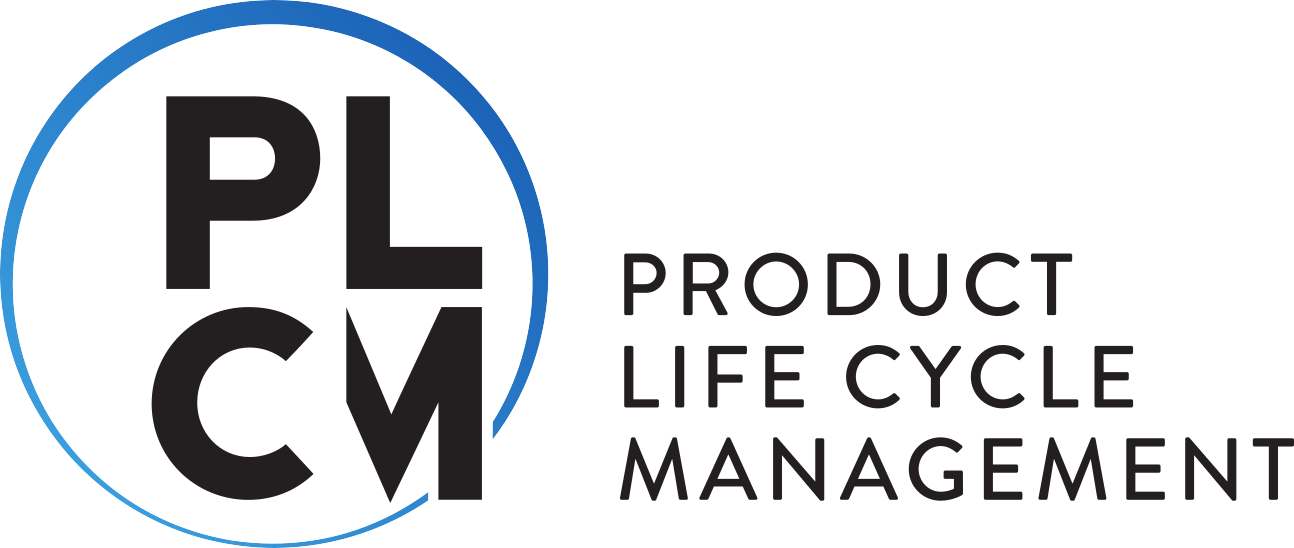The following products and licenses are currently available for students and institutes of the technical university of darmstadt through the cooperation with Siemens Product Lifecycle Management Software Inc. (Siemens PLM Software) free of charge:
- NX
- Learning Advantage
- Simcenter 3D
- Tecnomatix (Plant Simulation)
- among others
pool room administrators
The installation of Siemens NX software on several PCs is generally possible. Firstly, a responsible person must register on the website. It is then necessary to independently document on which devices the software has been installed. It is also important to ensure that the licence agreement is adhered to.
Licence management
German: Lizenzverwaltung-Webseite
English: Licence Management Website
Registration of the person responsible for access to licence management (menu item ‘Register’)
Confirmation of the e-mail address. When the licence is activated, a message will be sent to the e-mail address you provided.
Siemens NX
Once you have successfully registered and logged in, you will find the licence agreement in the menu, which you must confirm, and instructions on how to install Siemens NX. The instructions can be found in the FAQ under ‘click here’.
If you have any questions or comments, please contact the person responsible for the PLCM licence.