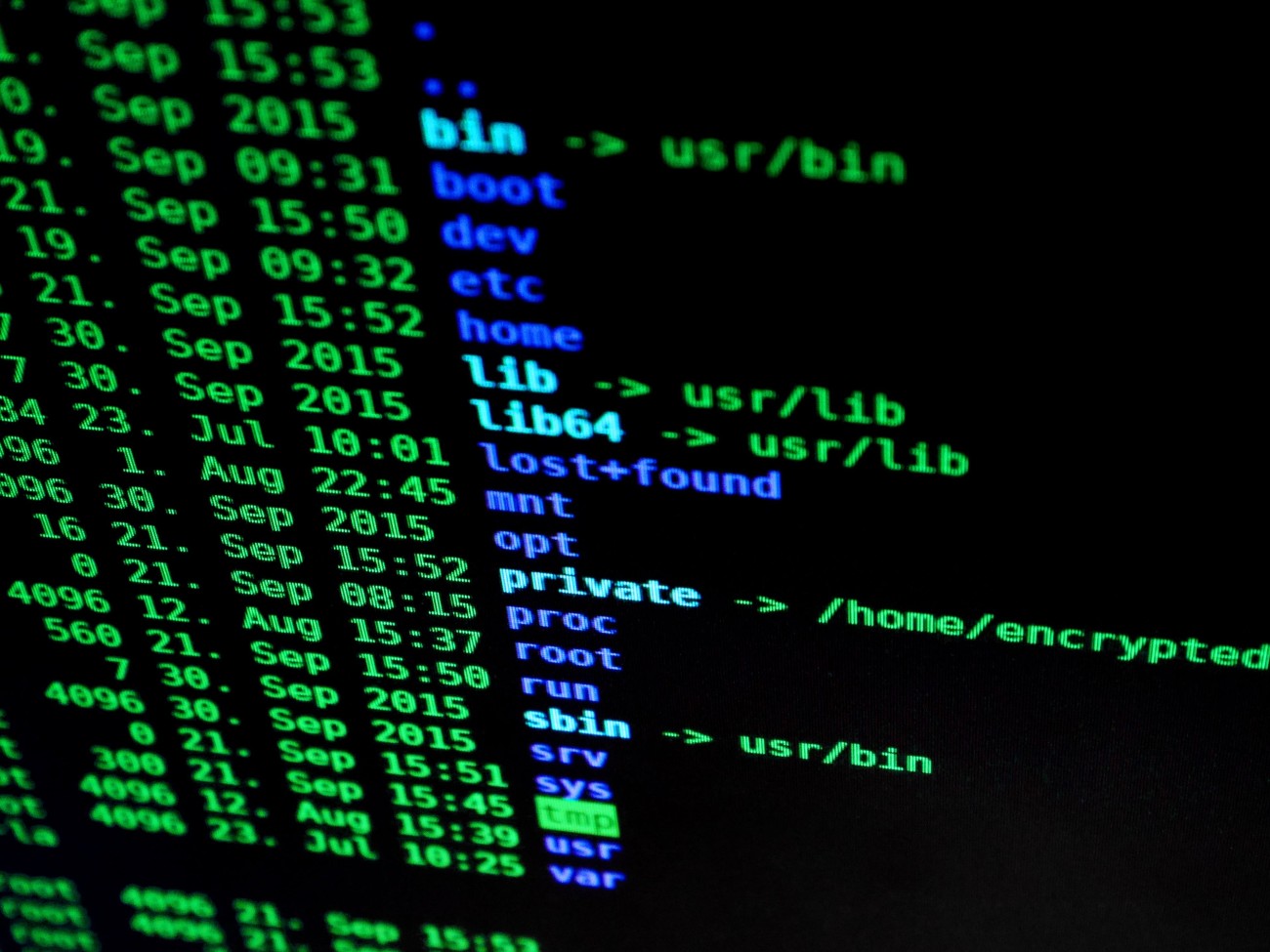The tutorial Programming Tools for Scientific Computing (formerly Efficient Software Development and Automation on Linux/Unix) offers an introduction to the tools needed for working with and further developing scientific software. In the first part, students will learn how to work on Linux systems, how to apply the most common command line tools, and how to use version control. The second part of the tutorial is about writing, compiling, and testing C++ code. Students will learn to write and compile basic C++ programs, e.g., to solve simple differential equations, incorporating external libraries, and how to automate the compilation and testing process. Upon completion of the tutorial, students will be ready to build, use, and extend scientific software.
Organisational Matters
| TuCan | Tutorial Efficient Software Development and Automation on Linux/Unix |
| Course | Master 4CP – Tutorial |
| Semester | Summer |
| Lecturer | Prof. Dr.-Ing. Christian Hasse |
| Examination format | Summer semester: Coding project submission and report (theoretical background + documentation of project) |
| Language | English |
| Format | Tutorial – One week every morning in presence + homework (beginning of the semester), then 4 weeks of independent project work with consultation hours |
| Requirements | Knowledge of a programming language highly recommended, students need to have a laptop at their disposal |
| Contact |
Raphael Strickling M.Sc. Pascal Steffens M.Sc. |
| Next Date |
Info Meeting: 28.04. 13:00 Tutorium: 12.-16.05. Project (preliminary): 16.05. – 27.06. Enrollment through TUCaN |